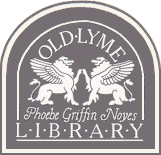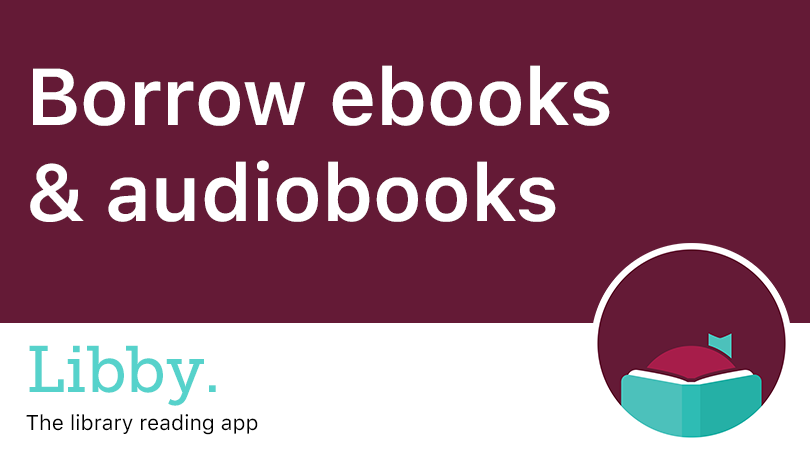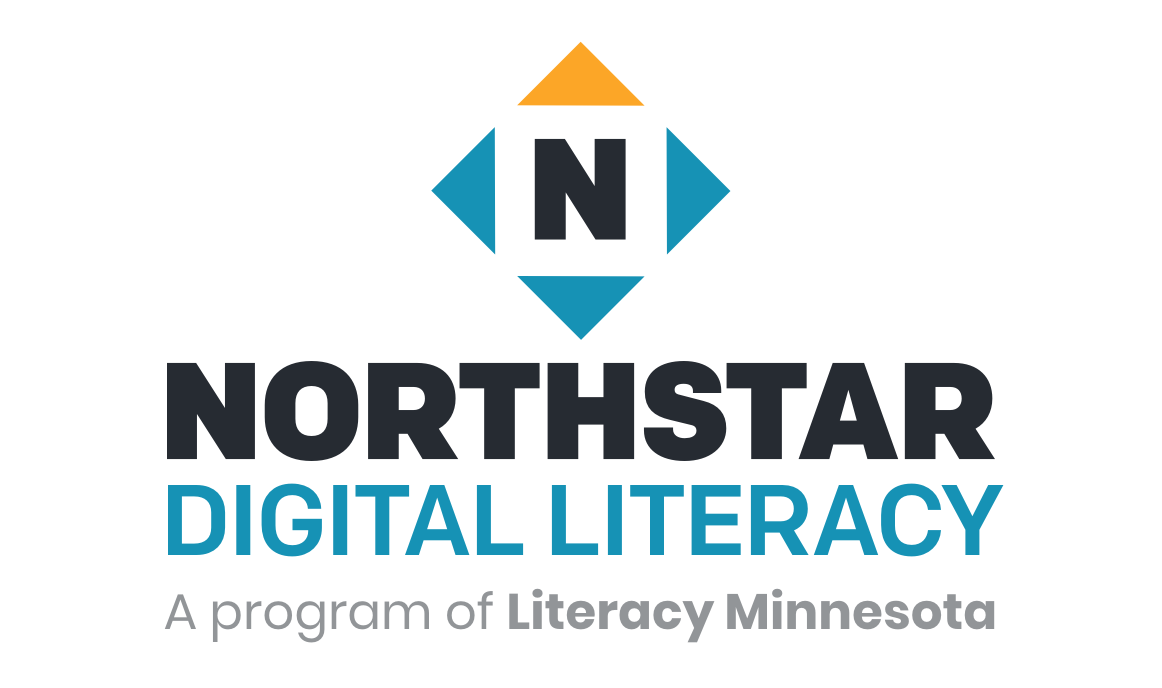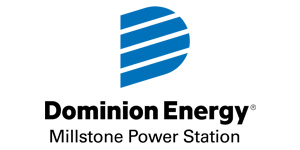Materials may be reserved or placed on “hold” by telephone, through the catalog or in person at the Reference Desk.
- By Phone – Call the Reference Desk at 434-1684
- In Person – A staff member will search the catalog for the item you want and place the hold for you.
- Online – Click on the “Search the catalog” button on the right hand menu. Find the item you want. Click on the ‘request/hold” button. Make sure you select Old Lyme as the pickup library. Your hold will be placed.
You will be contacted when items are ready for pickup. It is important that the library has your current phone number or email for timely notification.